What is LinkedIn InMail [Quick understanding in 2 minutes]
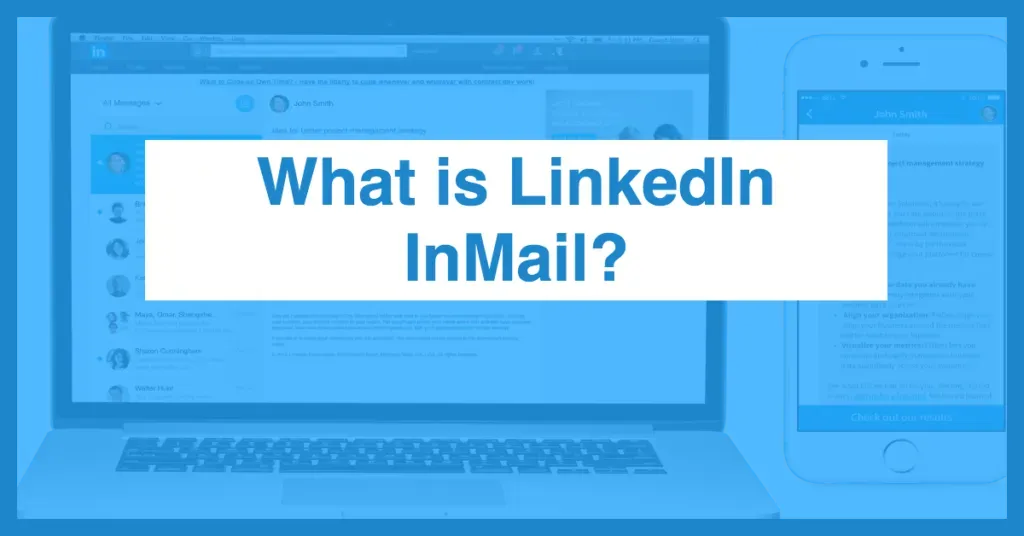

By Lillian
4/19/2024
Understanding What Is LinkedIn InMail
LinkedIn InMail is a distinctive feature designed to facilitate direct messaging between users, even without a prior connection. It stands out as a private communication channel, enabling businesses to extend their reach beyond existing connections. This tool proves especially beneficial for companies aiming to build relationships, connect with potential partners, influencers, and scout for new talent.
The Rule Of Send InMail On LinkedIn
Recipients who can receive InMails
LinkedIn Premium users with publicly accessible profiles.
Who can send InMail On LinkedIn
- All LinkedIn users can send InMails to LinkedIn Premium users with publicly accessible profiles
- LinkedIn Premium users can send InMails to anyone
How many LinkedIn InMails credits do I get per month?
- LinkedIn Premium Careers and Premium Business, Sales Navigator Core, and Recruiter have 800 free InMails by default, whereas Recruiter Lite has 100 free InMail credits. The designated credits are available as you upgrade your basic LinkedIn account to any LinkedIn premium subscription.
- There’s no way to check the number of free InMail credits you have left for any LinkedIn premium subscription.
How many LinkedIn InMails credits of LinkedIn regular users (non-Premium users) per day?
Approximately 100 times, And only send to LinkedIn Premium users with open profiles(Attention: this is a dual condition)
Maximum character limit for InMails
InMails support a maximum of approximately 8000 characters.
Supplementary instruction
- Sent records of InMails can be viewed in the LinkedIn messaging window.
- If the target user does not respond to a previous InMail, additional InMails cannot be sent to them.
Accessing LinkedIn InMail
To harness the power of InMail, businesses must subscribe to LinkedIn Premium or LinkedIn Sales Navigator. LinkedIn Premium offers enhanced features, including the ability to message anyone on the platform. On the other hand, Sales Navigator provides a comprehensive suite of tools for sales professionals, empowering them throughout the sales process, from prospecting to deal closure.
Unveiling the Benefits of LinkedIn InMail
LinkedIn InMail opens doors to a myriad of opportunities. Businesses can connect with potential partners, leverage influencers for promotion, and identify prospective employees. Premium Business users, in particular, experience a 2.6x higher effectiveness compared to traditional email or cold calls, making InMail a valuable asset for lead generation and sales.
Best Practices for LinkedIn InMail
Crafting compelling InMail messages demands attention to detail. Before initiating contact, ensure your profile is accurate and engaging. Treat each InMail as a first introduction, avoiding a robotic tone. Personalization is key – ask about their day or share a personal detail. LinkedIn’s character limits for subject lines (200 characters) and body (8000 characters) should guide concise yet impactful communication.
LinkedIn InMail vs. Messages
LinkedIn offers two communication avenues – InMail and regular messages. While InMail enables reaching out to non-connected users, regular messages are limited to existing connections. The distinction lies in the ability to contact 2nd and 3rd-degree connections directly with InMail, streamlining outreach efforts.
Maximizing InMail Effectiveness
Balancing the use of InMail and regular messages is essential for effective outreach. InMail’s limited monthly allocation requires strategic deployment in conjunction with other communication channels. The key is to prioritize resources based on rarity, with email and connection requests preceding InMail for optimal results.
InMail vs. Emails: A Comparative Analysis
LinkedIn InMails boast higher open and response rates compared to traditional emails. Leveraging both channels as part of a multichannel outreach strategy proves advantageous. While InMails outshine emails in certain aspects, their synergy contributes to a robust outreach plan.
Automating Send InMail On LinkedIn
Automation tools like NexusIn can streamline InMail sending processes. Ensuring that messages are sent to the right audience at the right time. This streamlining results in time savings and more effective communication.
The benefit of using automated tools to send LinkedIn InMail is the ability to send in large quantities, eliminating the tedious manual process and saving you time, enabling you to stay one step ahead in achieving success.
Three best practices – writing short InMails title, personalizing messages, and avoiding Friday and Saturday sends – enhance the effectiveness of LinkedIn InMail campaigns.
Exploring Unlimited InMails
Identifying Open Profiles, willing to be contacted without a connection, provides a workaround for sending unlimited InMails. Sales Navigator assists in identifying such profiles, presenting an opportunity to broaden outreach efforts.
LinkedIn Message Ads as Alternatives
Beyond InMails, LinkedIn Message Ads (formerly Sponsored InMail) offer an alternative for reaching prospects directly. These ads appear in the LinkedIn inbox and can be a valuable follow-up in multichannel outreach strategies.
Conclusion
LinkedIn InMail emerges not only as a messaging tool but as a gateway to unlocking untapped business potential. By understanding its nuances, adhering to best practices, and integrating it into a comprehensive outreach strategy, businesses can elevate their marketing efforts on the world’s leading professional networking platform. Harness the power of LinkedIn InMail and transform your connections into meaningful business relationships.
As businesses navigate the ever-evolving landscape of digital marketing, LinkedIn InMail stands out as a potent weapon in their arsenal. By comprehending its intricacies, adhering to best practices, and integrating it into a holistic outreach strategy, companies can unlock unprecedented business potential on the world’s premier professional networking platform. Let LinkedIn InMail be the catalyst for transforming connections into enduring business relationships.
How To Send InMail On LinkedIn?
Depth analysis how to send InMail on LinkedIn, You can read this blog click here.




